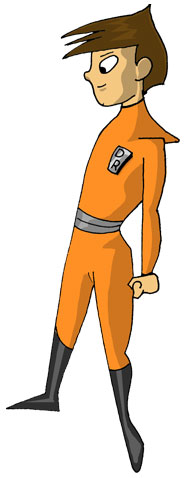Digital Coloring
A lot of people ask me about digital coloring… ok, no one asks me about it but whatever. I just remember that when I was trying to figure out how it was done I found a lot of tutorials that explained how it was done but were confusing and hard to follow. Here is what I did. I started with this:
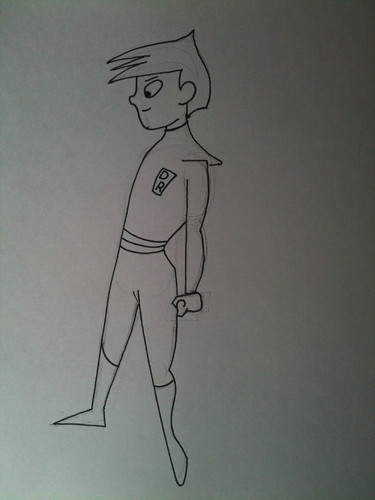 This image is not scanned it is just a picture I took with my iPhone. As you can see there are still pencil lines left over from me pressing to hard or the pencil not wanting to erase. It doesn’t really matter. After I took the picture and uploaded it to flickr I then downloaded it. This is the long way of doing it because I am too lazy to plug my iPhone into the computer to get the photos. I then open up the image in photoshop and get rid of the background. Start by double clicking the padlock in the layers area so that as you delete you will get transparent instead of black(or whatever you background color is). I delete most of the background by press W and using the wand tool. This should select just the white of the paper and none of the black lines. Press delete(on a mac if you are using a PC I think it is backspace). I then use an eraser(which I don’t remember the hot key for but it is a picture of an eraser so you should be able to figure it out) to clean up any small areas of white. After all the white is gone you duplicate the layer by either right clicking on it and selecting duplicate or dragging it to the icon next to the trashcan on the layers area. Select this new layer and change the blending mode (it is a drop down right above the layers) to Multiply. This will darken your lines, it also magically makes it so when you color on this layer it doesn’t get rid of you lines.
This image is not scanned it is just a picture I took with my iPhone. As you can see there are still pencil lines left over from me pressing to hard or the pencil not wanting to erase. It doesn’t really matter. After I took the picture and uploaded it to flickr I then downloaded it. This is the long way of doing it because I am too lazy to plug my iPhone into the computer to get the photos. I then open up the image in photoshop and get rid of the background. Start by double clicking the padlock in the layers area so that as you delete you will get transparent instead of black(or whatever you background color is). I delete most of the background by press W and using the wand tool. This should select just the white of the paper and none of the black lines. Press delete(on a mac if you are using a PC I think it is backspace). I then use an eraser(which I don’t remember the hot key for but it is a picture of an eraser so you should be able to figure it out) to clean up any small areas of white. After all the white is gone you duplicate the layer by either right clicking on it and selecting duplicate or dragging it to the icon next to the trashcan on the layers area. Select this new layer and change the blending mode (it is a drop down right above the layers) to Multiply. This will darken your lines, it also magically makes it so when you color on this layer it doesn’t get rid of you lines.
Start Coloring. I use the wand tool (W) to select section by the color they will be and then go to town with the brush. This allows you to not be a careful and gets the big areas filled in. I then go back in with the brush to add shadows, highlights and to clean up any areas that I mess up. And now you have colored digitally.