Oh Google Calendar Sync, Your Such a Tease?
 Recently at work, at the suggestion of my computer genius brother, we switched to Google Apps. Overall the switch has been easy-ish. One of the main reasons for the switch is that we have been getting a lot of spam. And when I say a lot of spam, I mean a ridiculous amount of spam. Part of the problem is that most of the people who work at my work have very mundane names. I get very few spam messages personally, Dylan being an uncommon name and all, but steve, john, alice, susan, daniel and christina are all fairly common names and thus seem to get a majority of the spam.
Recently at work, at the suggestion of my computer genius brother, we switched to Google Apps. Overall the switch has been easy-ish. One of the main reasons for the switch is that we have been getting a lot of spam. And when I say a lot of spam, I mean a ridiculous amount of spam. Part of the problem is that most of the people who work at my work have very mundane names. I get very few spam messages personally, Dylan being an uncommon name and all, but steve, john, alice, susan, daniel and christina are all fairly common names and thus seem to get a majority of the spam.
Since Google mail has a fancy spam blocker it has been fairly amazing the amount of spam it has blocked for the whole domain. just over 500000 since the last screen shot. That is a half a million blocked messages. It boggles the mind. I am secretly hopeful that I can break a million before the 30 day auto erase happens so keep your fingers crossed.
I know have most of the office running purely on Google apps with four holdouts on outlook, using IMAP and Google calendar sync for outlook. In fact I have everyone using Google calendar sync so that the outlookers can see what is on the googlers calendars and vice versa. So that is 16 computers running calendar sync. For about a week it worked fine and dandy, aside from a few email issue everything was working fine. Then it happened. The bosses computer went retarded.
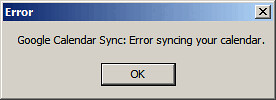 It won’t sync, at all. For some reason calendar sync has given up and refuses to work. I have installed, re-installed, cleared cookies, ate some cookies and reinstalled again with no luck. I have searched the Google help groups with no luck and I have abused Harper to the point that he isn’t getting me a Christmas present this year (that last part might not be accurate). I have even submitted it to Google as a problem including a screen shot of the message. I really have no idea what to do next, so I am doing what any good tech support guy would do, I’m giving up on calendar sync on that computer. Its not worth the headache and as along as he is able to get emails and what not he should be fine. So now he updates his outlook, uses the cable to get that to his phone which syncs with Google calendars… its like magic without the magic part.
It won’t sync, at all. For some reason calendar sync has given up and refuses to work. I have installed, re-installed, cleared cookies, ate some cookies and reinstalled again with no luck. I have searched the Google help groups with no luck and I have abused Harper to the point that he isn’t getting me a Christmas present this year (that last part might not be accurate). I have even submitted it to Google as a problem including a screen shot of the message. I really have no idea what to do next, so I am doing what any good tech support guy would do, I’m giving up on calendar sync on that computer. Its not worth the headache and as along as he is able to get emails and what not he should be fine. So now he updates his outlook, uses the cable to get that to his phone which syncs with Google calendars… its like magic without the magic part.
Luckily I think that for now the problem is solved. It isn’t a pretty solution but it is a solution. If you have any ideas or have seen an error like this let me know how to fix it and I will be very greatful, so greatful I will send you a T-shirt. Granted it will be a T-shirt that I got from harper and it will be a medium, but hey it will still be free.